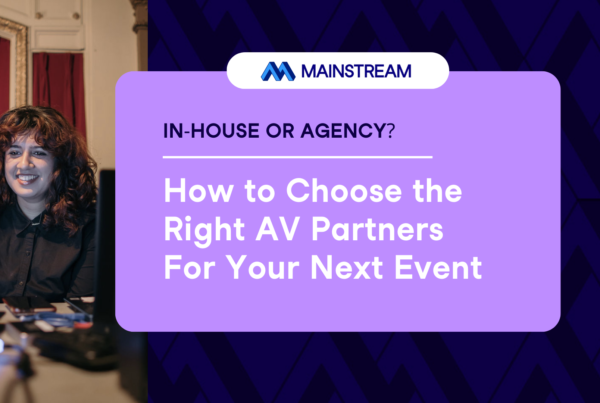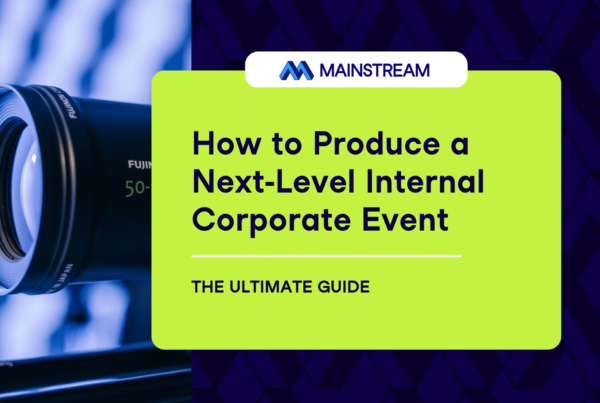Top 5 Lessons we Learned from Streaming this Summer’s Live Events
The past few months have seen us busier than we have ever been before. Producing live streams on a nearly continuous basis has not left us much time to update our blog – sorry about that!
Having live-streamed weddings, brand relaunches, political events & town halls, live music, and graduation ceremonies (all in the last 6 weeks), we have learned some brand new lessons and reinforced older ones. We have also had the opportunity to work with amazingly talented people with decades of experience in event production, running the gamut from IT Directors to seasoned television engineers to marketing specialists. Over the next few months, we plan to have many of them sit down and chat with us so that we can impart their wisdom through our blog – you’ll see posts about Tricasters, intricate camera chain setups, the marketing side of running a service-based agency, and much much more. So stay tuned!
While those posts are coming, today we would like to focus on the valuable lessons about live-streaming and event production that we have learned over the last few months. And so, let us begin!
Lesson 1: Audio Adapters are your Best Friends.
Ah, Radio Shack. How we miss thee. Gone are the days where, while on production, you could casually stroll to your neighborhood electronics store to pick up spare connectors. In this post-Shack world, putting together a complete audio connector kit and carrying it with you to every event is of the utmost importance.
It’s been stressed many times by countless people, but getting good audio at an event is so, so important. An audience can tolerate lower-resolution video; they cannot abide inferior audio.
Unless your team is personally responsible for the entire audio run, you need to be prepared for any sort of connection the venue or audio vendor might send to you. While you can hope that it’s a balanced XLR feed, that might not be the case!
Here’s what’s included in our audio connector kit:
- 1/8″ to XLR
- 1/8″ f-f coupler
- 1/8″ m-f extension cable – 20′
- 1/8″ to 1/4″
- 1/8″ to RCA
- 1/4″ to 1/8″
- 1/4″ to XLR
- XLR m-m coupler
- XLR f-f coupler
- XLR Y-cable
- XLR cables – 15′ and 25′ (which you can daisy-chain if needed)
- BONUS: Wireless transmitter/receiver (such as the Sennheiser G2 or G3
- DOUBLE BONUS: shotgun mic
- TRIPLE BONUS: field recorder such as the Tascam DR-40
With this setup, we have been able to save several productions by piece-mealing together a high-quality audio run. And here it is, all assembled, in one Amazon wishlist!
Lesson 2: Measure Twice, Cut Once
This old carpenter’s adage certainly applies to live event production, as well. When we live stream an event, we typically have two deliverables: (1) the live stream itself and (2) a line cut, or recording, of the broadcast. When you put in the work up front, it’s much more likely that your project is complete once you deliver the line cut. If you don’t, chances are you will have to make changes after the event is over – swapping in ISO recordings from the cameras, removing errant graphics, and so on.
If you are pulling in feeds from other vendors – say, an audio feed from the house A/V, or a Powerpoint presentation from a speaker’s computer – be perfectly clear about what you need for your broadcast. Rather than asking for “a feed from the computer”, ask for “a 16×9 feed via HDMI with embedded audio mirroring the exact display of the computer desktop.” And once you are on site, verify that you are getting exactly what you need.
As an example: this year, we produced the live pre-show to the Chicago legs of the Grateful Dead’s Fare Thee Well Tour. Produced on behalf of Live Alliance and LiveList, it was imperative that our pre-show match the superb quality of the shows that both those organizations regularly produce. Our line producer Charlie Fritschner did an outstanding job leading a team of segment producers, camera operators, and on-air talent every day, giving us detailed breakdowns of every minute of each show. Because of his hard work (and YouTube Live’s instantaneous auto-archiving), our job was done as soon as the pre-show was over.
Two additional tips to ensure you won’t have to re-edit your line cut: (1) Always get graphics pre-approved by the client prior to air, and (2) have multiple people double-check for typos.
In sum: preparing your event in excruciating detail ahead of time drastically reduces the amount of work you will have to do on the backend.

Matt Koerner, our on-air talent, prepares for the live show.
Lesson 3: Record Everything, Everywhere
Murphy’s Law, as applied to live event production, is as follows: “that which is not backed up will fail.”
To that end, it’s important to record all media at multiple points so as to ensure you are fully prepared in case of emergency. More often than not, you won’t need to access your recordings – but they’re always good to have.
For us, we have learned to always record ISO shots on each camera and audio straight from the mixer (prior to it feeding into one of our cameras). We also always get backup copies of Powerpoint files and digital graphics. And if we’re on a multi-cam shoot, we capture source audio from our B- and C- cameras as well.
As a quick aside: if you’re working in a venue that cannot provide adequate bandwidth to stream a full HD broadcast, it’s great to offer HD remasters for archival. With proper backup recordings, this is fairly simple to execute!
Lesson 4: Embrace Technology
When people ask if we can do something we have never attempted before, we almost always respond with a qualified “yes.” We appreciate the challenge, and love adding new tools to our tool belt.
Given enough time before an event, it is certainly possible to learn enough about a given technology to implement it. Lead time is important: you need to make sure you have adequate time to fully research, develop, and test a new idea. Because people approach us weeks or even months before their event begins, we can be confident in our ability to fully execute a new idea.
That said, it’s important not to over-burden yourself with ideas or processes that you have not used before. To that end, we often institute the “one new thing” approach – for every event, we allow ourselves to explore one new process. With only one independent variable, we can rely on the strength of our workflow and quickly troubleshoot anything that surprises us.
One example: during a recent graduation ceremony live stream, we were asked to stream a clean feed to an overflow room. The room was several hundred yards away from our control room, which would make a traditional cable run very challenging. Because the client brought the idea to us well in advance, we were able to work through a solution with them ahead of time. All it took was adding one $100 piece of equipment to our signal flow, and voila! Everything worked just fine. We have since used that piece of equipment on multiple occasions since then.
Lesson 5: Learn All The Things
Video production often puts you in the unique position of interviewing subject matter experts, giving you unfettered access to highly specific knowledge. Similarly, producing live events gives you behind-the-scenes access to events and locations for which people travel all over the world. Maintaining a thirst for knowledge and genuinely appreciating the opportunity to learn from experts keeps us passionate about the work that we do. Never take that for granted!
Conclusion
While it has certainly been a busy summer for us, we continue to look forward to producing more live streams over the ensuing months. We have been extraordinarily lucky to work with very talented folks and we will continue to learn from them. And we will certainly share what we have learned with all of you!
Want to see more posts like this? Subscribe to our newsletter and we’ll let you know as soon as they’re published!
[email-subscribers namefield=”NO” desc=”” group=”Public”]Recent Posts / View All Posts