When was the last time your best friend sent you a YouTube video? Did you watch it? (Maybe a better question: how many times did you watch it, and how often do you quote it to each other now?)
What about the last time your boss sent you a YouTube video? Did you watch it? (If you did, probably not for more than a few seconds, right?)
YouTube is still the number one tool for video of all types. Despite its positioning as a consumer-based tool, there are many situations where it works very well in a corporate environment. Specifically, its webcasting functionalities fit very nicely into a corporate digital ecosystem. As a free-to-use tool, considering YouTube as an option for your next corporate webcast may save your company hundreds or thousands of dollars.
Here are some reasons to think about using YouTube for corporate webcasting:
Security
Let’s address the elephant in the room: security. As a public platform, YouTube is not designed to be a completely secure system. If you need to truly limit access, or the material you are broadcasting is sensitive, then YouTube is not the right platform to use.
The threshold for “sensitive data” is unique to each company. Companies that are publicly traded are required to report quarterly financial data, while most private companies would not consider sharing financial metrics with anyone but the highest-level employees. Every company is different.
YouTube offers three different levels of privacy for all its videos and webcasts:
- Public videos are searchable, appear in your channel feed, and can be shared with anyone.
- Unlisted videos do not appear in search or your channel feed, though they can still be shared with anyone and added to public playlists.
- Private videos are only accessible to approved Google accounts; an administrator needs to invite individual users to access the video.
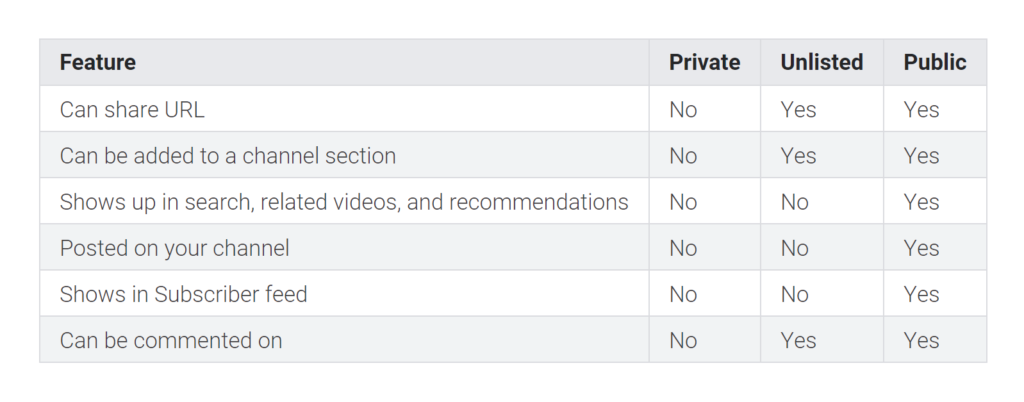
For many events, simply creating an Unlisted YouTube video is often secure enough. This introduces enough of a barrier to keep uninvited guests away: the only way to gain access is by the host or attendee sharing access information. In that regard, its security is essentially as rigorous as any password-protected content.
Bandwidth & Firewalls
If you are employed at an educational institution, a government office, or anywhere requiring a security clearance, then your company likely has a corporate firewall preventing access to YouTube. In this scenario, YouTube (or any public video platform) is unlikely to be a solution: you will need to use an internal webcasting platform, such as Adobe Connect, Blue Jeans, Zoom, Skype, or something built internally.
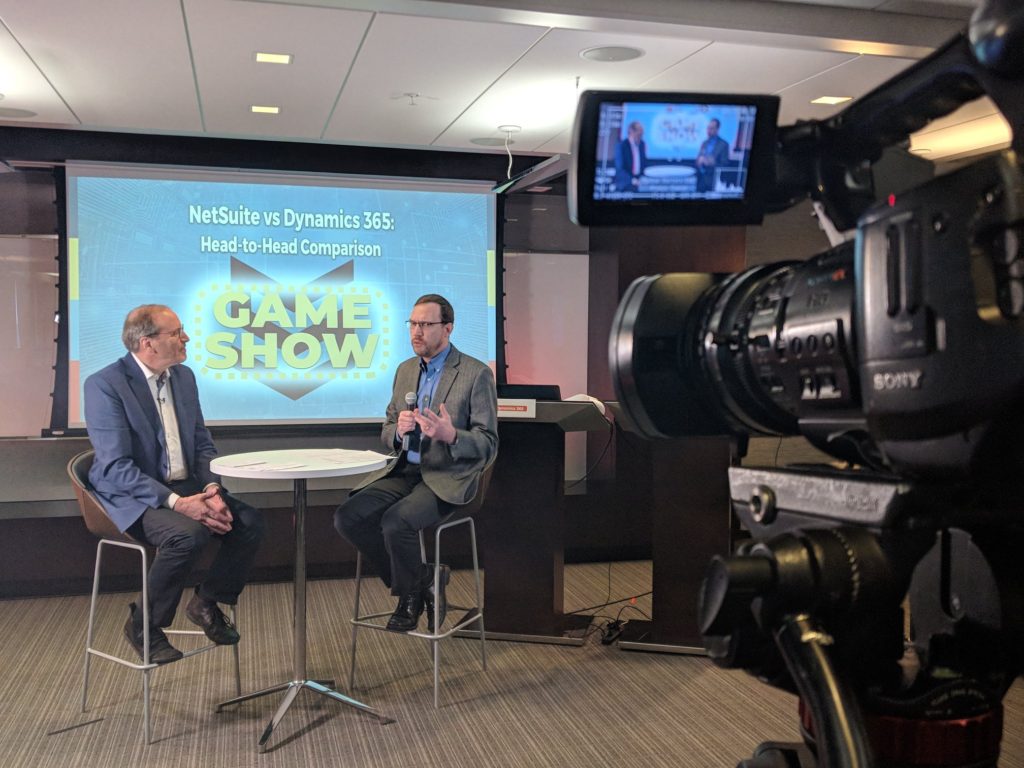
As a live stream production company, we often assess our clients firewall settings prior to an event to determine whether a public platform would work. In situations where infrastructure will not support utilization of a public webcasting tool, we have built our own internal webcasting platform. Contact us for a demo!
Another important consideration is the number of concurrent viewers onsite watching the webcast. For the purpose of this question, “concurrent viewer” is defined as a single device playing back the live stream during its scheduled broadcast time. “Device” as opposed to “human being” is an extremely important distinction, because it’s the device that consumes bandwidth. From a bandwidth-perspective, there’s no difference between 100 people watching on a projector versus one person watching on their laptop. But 100 people watching on their phone will consume 100x as much downstream bandwidth.

To Chat or Not to Chat?
There is no denying that chat can be a double-edged sword. Left unchecked and in the face of surprising or divisive content, it can sow seeds of discord. But companies who trust their audience can engender goodwill by enabling collective conversation through the means of a moderated chat.
(If you do not trust your audience, then perhaps using chat is even more important for you: it can provide you with valuable insights on morale while encouraging you to understand and trust your employees more. Don’t fear the trolls!)
YouTube’s chat feature provides a basic level of interaction that encourages audience participation. Since it requires Google account access, the veil of anonymity is translucent at best: you more or less know who is saying what. Basic moderation tools allow you to control the conversation to an extent, though over-utilization can ultimately backfire.
Examples: when to use YouTube as a corporate webcast platform, and which level of privacy to use
Having produced thousands of corporate webcasts, Mainstream has a good sense of what will and will not work for the platform. Here are some of our suggestions:
Public Events
- Product launches. Your team has worked hard to launch a new product. Share its launch publicly and let them show off their work!
- Press conferences. Especially announcing new partnerships or spokespeople, as these create an opportunity to co-mingle your network with new blood.
- Fireside chats/panel discussions. Public conversations with corporate executives that showcase the human side of an enterprise can engender goodwill both with your community and beyond your walls.
- Award ceremonies. Publicly acknowledging your team, even for an internal award, creates goodwill within your team’s social network. And for prospective recruits, it’s a great way to showcase your healthy corporate culture!
Unlisted Events
- Town Halls. An unlisted event on YouTube creates a laid-back atmosphere where employees can feel empowered to ask questions with leadership that they might normally not feel comfortable asking. Since it’s unlisted, it’s still a “safe space” to have a conversation.
- Executive announcements. Not all executive announcements are fit for public consumption, nor do they fit within the public-facing feed of your YouTube channel. Still, leveraging an unlisted YouTube event as opposed to an event license on a private platform such as On24 or MediaPlatform could save your company thousands of dollars per broadcast.
- Financial reporting (for public companies). Creating an unlisted event to report your company’s quarterly financials helps a corporation control its messaging and conversation. By inviting key media figures to participate in the unlisted YouTube live stream, you can potentially cut down on pirate content streams.
- Training. Most people learn and build their skills by watching YouTube videos. Rather than writing endless product guides or manuals, encourage the educators in your company to create unlisted YouTube live streams to train others on new skills. You can also do this with customers, offering training sessions with product developers or support specialists.
- Internal events. Streaming keynotes, internal conferences, conversations, or even team parties can foster community growth, especially if you have multiple offices scattered across the globe.
- Employee Recognition. Build trust across your departments by having standout employees explain their work and why it’s important. Let the Sales team ask questions of your top Marketing Specialists, or your Customer Support team chat with Product Development. With a more holistic understanding of your company and its products, everyone wins.
Private Events
- Personnel or Administrative Changes. Commenting is disabled for private events, so any event where the news could be controversial – such as mass layoffs, mergers/acquisitions, restructuring, or relocation – works better as a completely private event.
