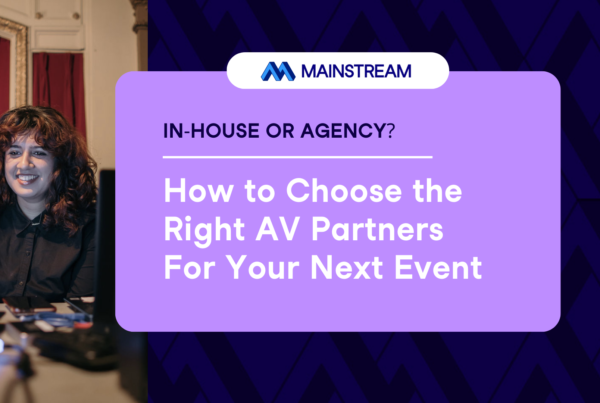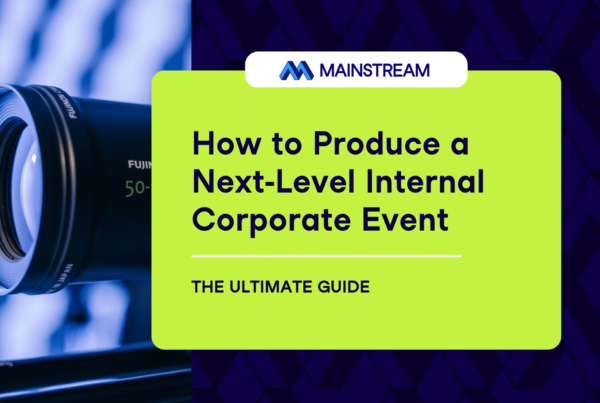In a perfect world, all live stream productions occur in a controlled environment, away from the elements, with access to an ultra-fast and ultra-reliable Internet connection. The world we live in, however, is not perfect. Broadcasters are regularly asked to stream HD content from remote locations and in less-than-ideal conditions. Last year, we received such a request: to stream a massive parade on the Southside of Chicago. While that particular project didn’t pan out, we spent many hours researching remote broadcasting. And we would love to share that research with you!
Besides parades, there are numerous outdoor events that might call for special broadcasting tactics. These include:
- Music festivals, such as Lollapalooza;
- Political rallies or field reporting from national events, such as the Ferguson protests;
- Sports, including mainstream, alternative, and e-sports;
- And many, many more!
There are many methods to send a broadcast signal, and we’ve chosen to go over a few broad categories. Special thanks to Reddit’s /r/videoengineering community and the broadcast experts mentioned below for their input!
Remote Broadcasting Options
Option 1: Run a dedicated line from a local business or building
If your event is near a friendly building, you can run an Ethernet line from their hub. The maximum distance for an Ethernet cable run is 90 meters, or roughly 295 feet.
This is the least expensive solution for a remote broadcast. If you’re familiar with setting up live streams inside a building, then the process is essentially the same. However, there are several issues to be aware of:
- Internet speeds can fluctuate depending on the network pull. If you’re coming from an office with many employees, you might see your bandwidth reduce dramatically over the course of your event.
- You will need to run a full test before the event: make sure there are no corporate Firewalls blocking your streaming platform or limiting your upstream bandwidth!
- You will need access to the building, which might be difficult to coordinate during your event. Make sure to discuss this very clearly!
- You will also need to secure your cable run – make sure your Ethernet cable is protected from the elements!

Option 2: Use a 3G/4G/LTE mobile hot-spot

Here’s the thing about public events: a lot of people show up. With so many folks pulling signal from the same cell phone antenna, you will find it difficult to produce a steady, reliable stream. There just isn’t enough bandwidth.
Additionally, broadcasting uses lots of data. This can result in expensive overcharges on your cell phone bill.
(Check out our calculator to find out how much bandwidth your event will use!)
Option 3: Cellular Bonding
While technically more complicated and expensive than the previous options, cellular bonding is much more reliable. If you have mission-critical broadcasts that are going straight to the web, cellular bonding is the best solution.
One thing to keep in mind: you will need to get data plans with multiple cellular networks. According to Mushroom Networks’ CEO Cahit Jay Akin, “clients can use anywhere from 2 to 8 3G/4G cell cards, depending on their project requirements, but [we] recommend no fewer than 4 cell cards.”

Mushroom Networks, Teradek, and others produce cellular bonding hardware. Again, according to Akin:
The Streamer by Mushroom Networks provides a transparent bonded tunnel that works seamlessly with your existing streaming setup. The solution comes pre-configured, so all you need to do is to unplug that imaginary wired Internet cable and plug the Ethernet cable from the Streamer.
Mushroom also has the Streamer PRO version that comes with a built-in adaptive state of the art encoder, so that you can plug a video connector directly and webcast to the CDN of your choice.
Option 4: Rent a Satellite Truck

To touch simply on a very complicated subject, satellite works by beaming your signal to a satellite (your “uplink”) and then back down to an ingest location (the “downlink”). Each link requires specialized equipment, which can be very expensive: a day’s truck rental in Chicago can cost anywhere from $2,500 to well over $10,000 (depending on volume, availability, and complexity of broadcast).
There are multiple bands from which you can broadcast, with the most common being Ku-band, C-band, and Ka-band. Here is a white paper that offers a full comparison of the various satellite bands.
Dan Biggar, Executive Vice President at Satellite Technology Systems, has this to say:
Ku-band is 99% reliable. Once in a great while if you have a strong storm cell with heavy rain it could wipe out your signal either at the uplink or downlink location. Rain fade usually clears within 10 minutes… Also for a few days in the Spring and Fall you can get a solar outage when the rays of the sun line up directly with the receiver dish.
C Band is 99.9% reliable. There is no rain fade with C Band. If there was a catastrophic failure with the truck you could lose the feed but that is rare. On some big money major sporting events aired on Broadcast TV the network will book a second satellite truck as backup.”
It’s also important to book your satellite time well in advance. Biggar notes, “on a major news day like the US Presidential election, all the KU satellite space gets booked up a month in advance.”
Satellite rental is recommended for mission-critical events.
Ranking your Remote Broadcasting Options
Every crew and every production is different. As such, the method you choose for your remote broadcast will depend on a variety of factors. In an effort to help you streamline your decision-making process, here are our rankings for each method, according to cost, complexity, and reliability.
Cost
Your options can range from under $100 to into the tens of thousands. Choose the option right for your budget!
- Dedicated line from local building – under $100. Just convince someone nearby to let you top into their high-speed Internet, grab for your 90m Ethernet cable, and you’re all set!
- 4G modem – under $100 depending on total data broadcast. (Verizon charges $15/GB – be careful!)
- Cellular bonding – around $3,000 for the hardware, plus data plans with 2-8 mobile networks. The hardware is a one-time cost.
- Satellite truck – starts around $2,500 per link (and you’ll likely need an uplink and downlink), plus satellite rental time (upwards of $450/hour).
Complexity
To understand the complexity of a given solution, you must have knowledge of that solution’s failure points. While initial set up for each solution is straightforward, being able to troubleshoot on the fly can be difficult. Keep that in mind when using new technology!
- 4G modem – Simply turn your smartphone into a wi-fi hotspot and you’re all set! (Just don’t expect to have reliable, consistent bandwidth.)
- Dedicated line – You’ll need to coordinate with the building’s IT department, but this is quotidian for live stream producers.
- Satellite truck – Sat trucks can become complicated, but the engineering side is pretty straightforward – and some include an engineer/operator for the day!
- Cellular bonding – Pre-configured out of the box, cellular bonding hardware is simple to navigate. What’s difficult and annoying is setting up data plans with multiple networks. Furthermore, some cellular bonding solutions require setting up server software, such as Teradek’s Sputnik Server.
Reliability
It does not matter how cost-friendly or easy-to-setup your solution is if it doesn’t produce good results. For mission-critical events with hundreds or thousands of anticipated viewers, reliability is the most important factor!
- Satellite truck – If your pockets are deep, then satellite trucks are the way to go. Trust the solution that’s been trusted by giants of industry for decades.
- Cellular bonding – While 4G/LTE bonding is comparatively new, the technology is mature and reliable.
- Dedicated line – It works great if you have unfettered access to the host, but there are many failure points – long cable runs, potential inaccessibility, and network fluctuations, to name a few.
- 4G modem – It’s almost guaranteed that your signal will drop out at some point – and broadcasting in full HD is completely out of the question.
Conclusion – and a bonus gift!
Hopefully, we have been able to take some of the mystery out of remote broadcasting for you. Have more questions? Feel free to e-mail us (info@mainstreamchicago.com) and we will do our best to respond right away!
As a bonus, we’ve created this bandwidth cost calculator to help you determine your budget. This is meant more as an estimate that an exact amount, but hopefully it helps!
Want to see more posts like this? Subscribe to our newsletter and we’ll let you know as soon as they’re published!
[email-subscribers namefield=”NO” desc=”” group=”Public”]Recent Posts / View All Posts