This post was originally published on 8/6/19, and was updated on 11/10/22.
“DE-FENCE!” “DE-FENCE!” “Na na na na na na naaaahh!” “Encore!!!”
Whether you’re cheering on your favorite sports team, singing along at a concert or clapping at the end of a presentation, you don’t just experience the events you attend. You’re an active participant. In doing so, you elevate the experience not just for yourself, but for everyone around you. Participation can even alter the outcome of an event. So why is audience interaction such an afterthought when it comes to virtual events?
Making your webcasts interactive is one of our most important tips when it comes to improving your virtual events. Encouraging audience participation creates a more engaged community and a better viewing experience. So let’s take a look at some tips and tools that allow you to do that.
How to improve your virtual events
The basics: chat
One of the most basic ways to improve virtual events is a chat feature. Chat threads connect the audience to other viewers, creating community around your brand’s messages. Connecting viewers demonstrates that they are not in a vacuum: there are others, scattered around the world, who share common interests.
It also gives audience members a chance to engage with your brand directly, by giving them a chance to ask questions, click on any links you share, and more.
While a chat feature is one of the easiest ways to give your virtual events a boost, it does take some time investment on your part. An unmonitored chat feed can easily go awry, and too much chat clutter can overshadow the broadcast itself. Moderation is critical: it’s important to keep discussion healthy, but focused. Through thoughtful input, event producers can guide the conversation. Help steer conversation by establishing clear guidelines upfront about what types of communication will not be allowed.

If your webcast is running through social media, then chat is likely already endemic. But if you’re running an event through your website, you might need to leverage a third-party chat app. One embeddable solution we’ve used is Chatroll. Offering both free and paid models, it also includes branding and customization features that enable a live event producer (with some front-end web development chops) to create a chat application that matches brand style guidelines. Also important, audiences can log in with either social credentials, SSO, or a semi-anonymous “Guest” account.
More advanced: Q&A, polling, and real-time feedback
Audience feedback can influence an event’s outcome. Just like when the crowd’s chants drive a baseball player to hit a home run, a skillful event producer can take feedback from the audience and incorporate it into a webcast, making the event work better for everyone watching.
One easy way to gather that feedback? A Q&A feature. Giving attendees a chance to ask questions during your keynote or panel discussions means your event content will be even more tailored to their interests and needs. And it’s an easy add—most of the time, including a Q&A means simply adding 10-15 minutes at the end of your run of show.
If your live stream has natural breaks, like ad rolls or live video playback, then a Floor Director can relay one or two comments to your talent.
What is often overlooked is the best way to send the best questions to your presenters. If your webcast has an in-person component to it, then your digital audience’s questions can integrate seamlessly. Appoint a Q&A moderator who is physically at the event, and when the time comes, pass them the microphone to communicate any questions from your online community.
But if there’s no physical component to your event, it might feel stilted for presenters to scroll through a feed of questions or have an offscreen voice projecting questions. Mainstream normally solves this issue by monitoring questions that come in throughout the event and dropping them in a shared Google Doc. Then, we’ll display the Doc on a reference monitor just offset. An added benefit for this method is that Q&A moderators can be remote, allowing clients to participate from an offsite location.
Polls, another interactive webcast tool, serve a similar purpose to Q&A: they provide a limited set of data back to the presenters, who can analyze and interpret that information during the event. Like Q&A, polls have two components: the question, and the (collective) answer. When incorporating polls into a webcast, be sure to include plenty of time for your audience to respond to the initial survey. At minimum, you’ll want to give attendees 5 minutes to respond to each poll question.
You’ll want to avoid using polls if your poll data has a clear “correct” answer: due to heightened anonymity, polls tend to elicit more mischievous responses. Put simply: expect trolls.
As a webcast production company specializing in interactive content, we have leveraged (or built) many tools for polling, Q&A, and other real-time dynamic data displays. The best tool we’ve used is Sli.do. Importantly, it functions very well on mobile: real-time interactivity works best when it’s coming from a second screen. As with Chatroll, Slido easily embeds on your website. While pricier at $200 – $1,000 per event, Slido’s ease of use makes it worth the price.
The unexpected: unique ideas to improve virtual event engagement
While chat and Q&A are important for any virtual event, we’ve all attended enough events to expect these features at a bare minimum. So how else can we capture our audiences’ attention and get them to interact with us in new ways?
We recently collected unique virtual event ideas from event experts and Mainstream customers around the country, and they did not disappoint. From at-home dance parties to virtual competitions featuring audience voting, leading event planners are finding creative ways to drive audience participation and elevate what virtual events look like.
Check out the full list of ideas here >
Counterpoint: is simple better?
Interactivity creates engagement, but is it worth dividing your audience’s attention? Given too many distractions, your audience can lose focus. An even greater risk is asking your audience to participate by using a second device or looking at a different screen: when they look elsewhere, it can be a challenge to bring them back.
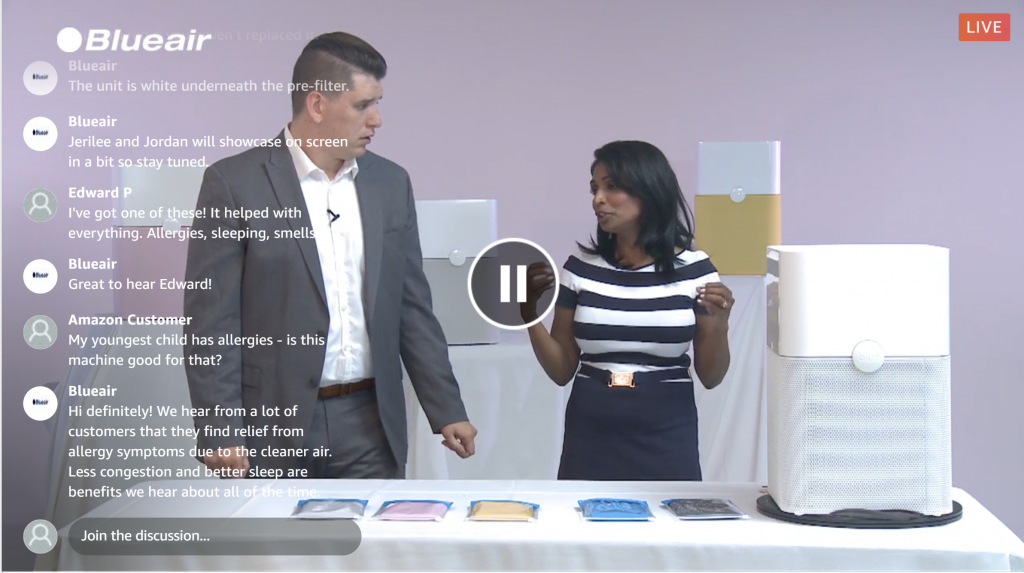
Our recommendation is to leverage one activity at a time. Asking too much of your audience will drive them away. Also, focus their attention! For example: when you’re looking for messages in the chat, pin a moderated comment to the top of the chatroom. Afterward, remove the pinned comment. Last, stay away from duplicate tools. Q&A and Chat operate similarly, so only choose one.
Our recommendation is to leverage one activity at a time. Asking too much of your audience will drive them away. And focus their attention! For example: when you’re looking for messages in the chat, pin a moderated comment to the top of the chatroom. Afterward, remove the pinned comment. Last, stay away from duplicate tools. Q&A and chat platforms operate similarly, so only choose one.
What have we learned?
Adding interactivity to your webcasts can help bridge the gap between virtual and physical events. Tools like chat, Q&A, and polling create a more compelling live event experience for your global audience. When producing a webcast, try to leverage the built-in tools available on your platform: comments, live chat, and Reactions are all endemic to a live social experience. Drive optimal engagement through focused interactivity, and your audience will continue to grow.



I can understand how a business could really benefit from having the right live stream to help them be more productive. It could be really useful for them to get a professional to help them be more effective. It was interesting to learn about how they should open communication with the audience by having a moderator for questions physically at the event.
Having an interactive web cast is important if you want to get the most out of the event.
This is really helpful information that you have shared with me I was searching for the solution and found it on this platform I’m following you for more informative solutions like this
I can seaching the topic in google and show your article i read it it explain more clearly
your article look unique and i am happy after reading
Offering a Q&A after the webcast can provide an avenue for those who watched it to pose questions
Love the tips on enhancing webcasts! Interactivity really boosts engagement!